Limitations of Custom Policies
Because preprocessing and intrusion inspection are so closely related, you must be careful that your configuration allows the network analysis and intrusion policies processing and examining a single packet to complement each other.
By default, the system uses one network analysis policy to preprocess all traffic handled by managed devices using a single access control policy. The following diagram shows how a newly created access control policy in an inline, intrusion-prevention deployment initially handles traffic. The preprocessing and intrusion prevention phases are highlighted.

Notice how a default network analysis policy governs the preprocessing of all traffic handled by the access control policy. Initially, the system-provided Balanced Security and Connectivity network analysis policy is the default.
A simple way to tune preprocessing is to create and use a custom network analysis policy as the default. However, if you disable a preprocessor in a custom network analysis policy but the system needs to evaluate preprocessed packets against an enabled intrusion or preprocessor rule, the system automatically enables and uses the preprocessor although it remains disabled in the network analysis policy web interface.
Note | In order to get the performance benefits of disabling a preprocessor, you must make sure that none of your intrusion policies have enabled rules that require that preprocessor. |
An additional challenge arises if you use multiple custom network analysis policies. For advanced users with complex deployments, you can tailor preprocessing to specific security zones, networks, and VLANs by assigning custom network analysis policies to preprocess matching traffic. To accomplish this, you add custom network analysis rules to your access control policy. Each rule has an associated network analysis policy that governs the preprocessing of traffic that matches the rule.
Tip | You configure network analysis rules as an advanced setting in an access control policy. Unlike other types of rules in the system, network analysis rules invoke—rather than being contained by—network analysis policies. |
The system matches packets to any configured network analysis rules in top-down order by rule number. Traffic that does not match any network analysis rule is preprocessed by the default network analysis policy. While this allows you a great deal of flexibility in preprocessing traffic, keep in mind that all packets, regardless of which network analysis policy preprocessed them, are subsequently matched to access control rules—and thus to potential inspection by intrusion policies—in their own process. In other words, preprocessing a packet with a particular network analysis policy does not guarantee that the packet will be examined with any particular intrusion policy. You must carefully configure your access control policy so it invokes the correct network analysis and intrusion policies to evaluate a particular packet.
The following diagram shows in focused detail how the network analysis policy (preprocessing) selection phase occurs before and separately from the intrusion prevention (rules) phase. For simplicity, the diagram eliminates the discovery and file/malware inspection phases. It also highlights the default network analysis and default-action intrusion policies.
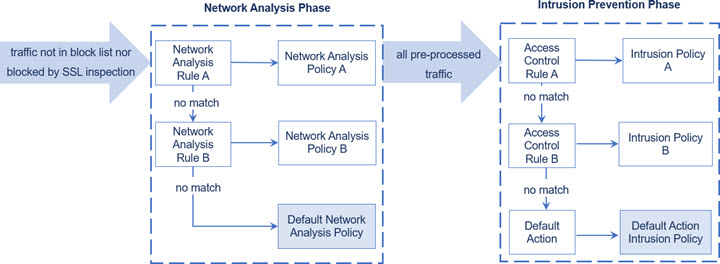
In this scenario, an access control policy is configured with two network analysis rules and a default network analysis policy:
-
Network Analysis Rule A preprocessors matching traffic with Network Analysis Policy A. Later, you want this traffic to be inspected by Intrusion Policy A.
-
Network Analysis Rule B preprocessors matching traffic with Network Analysis Policy B. Later, you want this traffic to be inspected by Intrusion Policy B.
-
All remaining traffic is preprocessed with the default network analysis policy. Later, you want this traffic to be inspected by the intrusion policy associated with the access control policy’s default action.
After the system preprocessors traffic, it can examine the traffic for intrusions. The diagram shows an access control policy with two access control rules and a default action:
-
Access Control Rule A allows matching traffic. The traffic is then inspected by Intrusion Policy A.
-
Access Control Rule B allows matching traffic. The traffic is then inspected by Intrusion Policy B.
-
The access control policy’s default action allows matching traffic. The traffic is then inspected by the default action’s intrusion policy.
Each packet’s handling is governed by a network analysis policy and intrusion policy pair, but the system does not coordinate the pair for you. Consider a scenario where you misconfigure your access control policy so that Network Analysis Rule A and Access Control Rule A do not process the same traffic. For example, you could intend the paired policies to govern the handling of traffic on a particular security zone, but you mistakenly use different zones in the two rules’ conditions. This could cause traffic to be incorrectly preprocessed. For this reason, tailoring preprocessing using network analysis rules and custom policies is an advanced task.
Note that for a single connection, although the system selects a network analysis policy before an access control rule, some preprocessing (notably application layer preprocessing) occurs after access control rule selection. This does not affect how you configure preprocessing in custom network analysis policies.