View Configuration of Catalyst SD-WAN Devices
Procedure
Step 1 | Choose in the navigation pane. |
Step 2 | Click the WAN Branch Edge tab. |
Step 3 | Select a device and click Configuration under Management.
|
Step 4 | To export the list of devices as a CSV file, click the export icon ( |
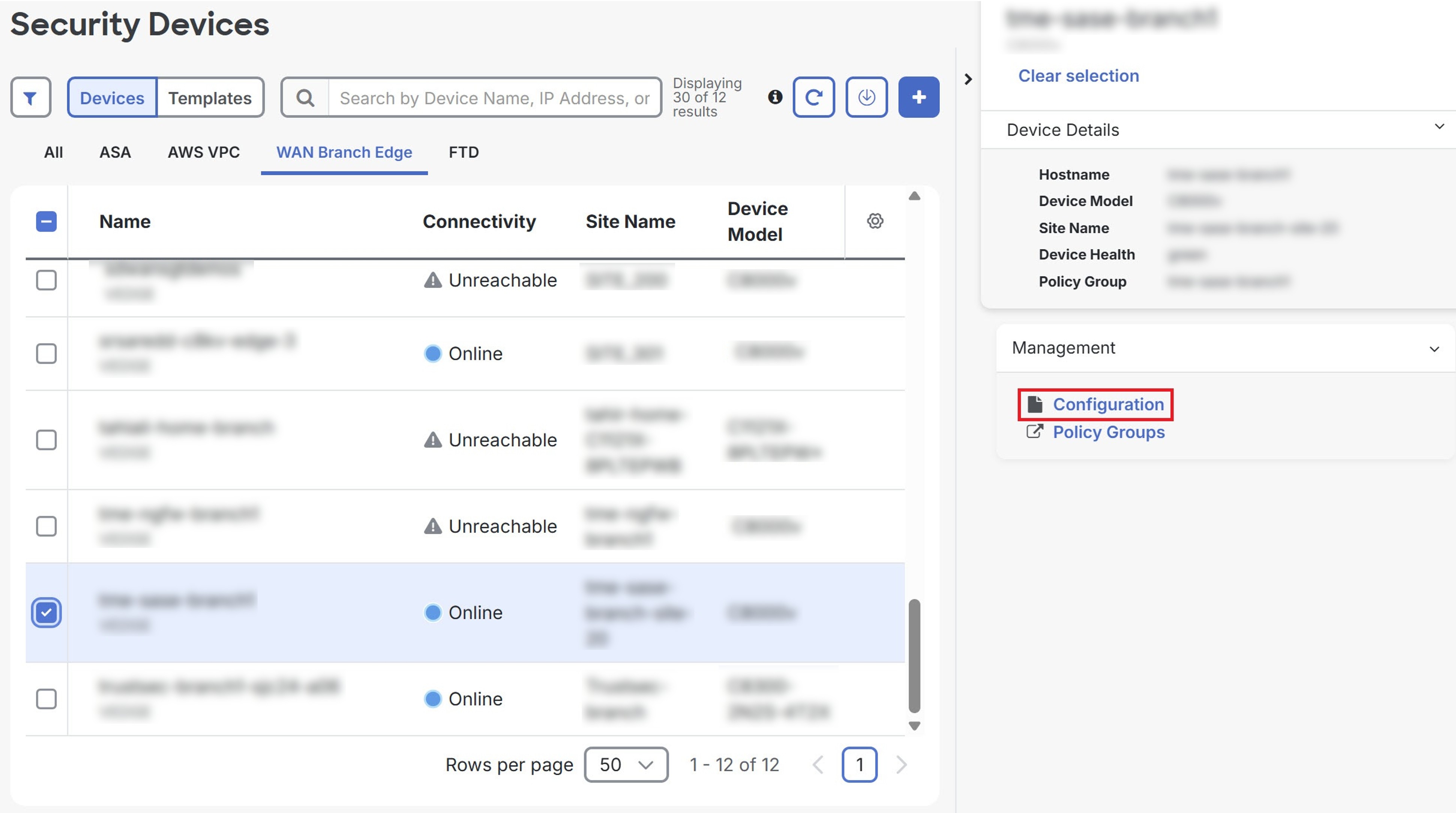
 ).
).