Object Overrides
An object override allows you to override the value of a shared network object on specific devices. Security Cloud Control uses the corresponding value for the devices that you specify when configuring the override. Although the objects are on two or more devices with the same name but different values, Security Cloud Control doesn't identify them as Inconsistent objects only because these values are added as overrides.
You can create an object whose definition works for most devices, and then use overrides to specify modifications to the object for the few devices that need different definitions. You can also create an object that needs to be overridden for all devices, but its use allows you to create a single policy for all devices. Object overrides allow you to create a smaller set of shared policies for use across devices without giving up the ability to alter policies when needed for individual devices.
For example, consider a scenario where you have a printer server in each of your offices, and you have created a printer server object print-server. You have a rule in your ACL to deny printer servers from accessing the internet. The printer server object has a default value that you want to change from one office to another. You can do this by using object overrides and maintain rule and "printer-server" object consistent across all locations, although their values may be different.
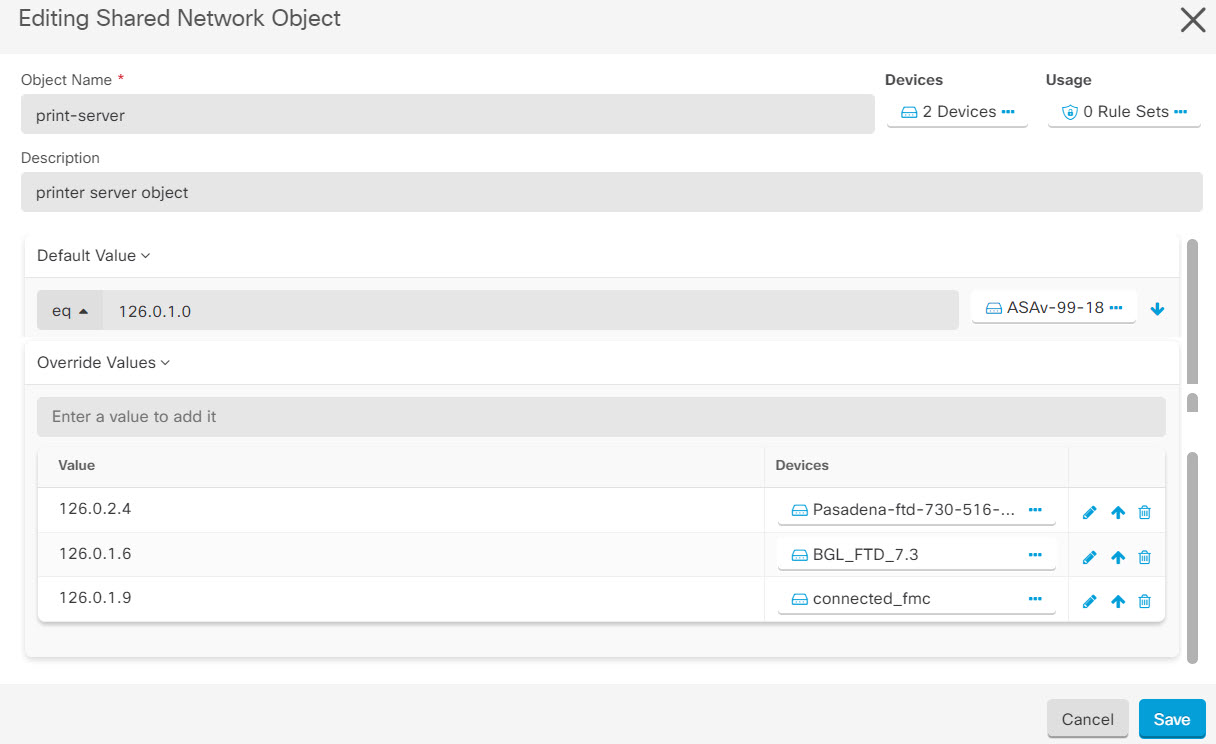
Note | Security Cloud Control allows you to override objects associated with the rules in a ruleset. When you add a new object to a rule, you can override it only after you attach a device to the ruleset and save the changes. See Configure Rulesets for an FTD for more information. |
Note | If there are inconsistent objects, you can combine them into a single shared object with overrides. For more information, see Resolve Inconsistent Object Issues. |