Monitor the passive identity agent
he passive identity agent indicates whether or not it can communicate with the Cisco Security Cloud Control and other agents if it's configured as primary-secondary. You can view the status at .
Deployments
A standalone passive identity agent is represented as follows.

A primary-secondary pair is represented as follows.
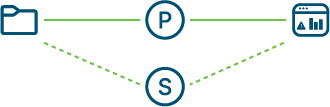
The following table explains the meaning of the indicators.
|
Object |
Meaning |
|---|---|
|
|
Cloud-Delivered Firewall Management Center |
|
|
Standalone Passive Identity Agent |
|
|
Active Directory domain controller |
|
|
Primary agent |
|
|
Secondary agent |
Status indicators and colors
The passive identity agent indicates status using lines (that indicate whether communication with the Cloud-Delivered Firewall Management Center is active or standby) and colors (that indicate whether or not communication is successful).
The following table shows the meanings of lines and colors:
|
Object |
Meaning |
|---|---|
|
Solid line |
The agent that is responsible for communicating with the Cloud-Delivered Firewall Management Center. |
|
Dashed line |
Primary/secondary configuration only. The agent that is acting as the backup agent. In the event of a communication failure between the active (solid line) agent, this agent communicates with the Cloud-Delivered Firewall Management Center. |
|
Green
|
Agent communication is normal. |
|
Amber
|
Agent has never successfully communicated with the Cloud-Delivered Firewall Management Center. A newly created agent line is amber and remains so until configuration is complete. |
|
Red
|
Communication is failing. To resolve the issues:
|







