The Cisco Recommendations Layer
When you generate rule state recommendations in an intrusion policy, you can choose whether to automatically modify rule states based on the recommendations.
As seen in the following figure, using recommended rule states inserts a read-only, built-in Cisco Recommendations layer immediately above the base layer.
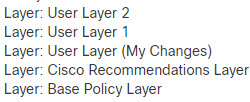
Note that this layer is unique to intrusion policies.
If you subsequently choose not to use recommended rule states, the system removes the Cisco Recommendations layer. You cannot manually delete this layer, but you can add and remove it by choosing to use or not use recommended rule states.
Adding the Cisco Recommendations layer adds a Cisco Recommendations link under Policy Layers in the navigation panel. This link leads you to a read-only view of the Cisco Recommendations layer page where you can access a recommendation-filtered view of the Rules page in read-only mode.
Using recommended rule states also adds a Rules sublink beneath the Cisco Recommendations link in the navigation panel. The Rules sublink provides access to a read-only display of the Rules page in the Cisco Recommendations layer. Note the following in this view:
-
When there is no rule state icon in the state column, the state is inherited from the base policy.
-
When there is no rule state icon in the Cisco Recommendation column in this or other Rules page views, there is no recommendation for this rule.