Edit Health Settings
The Health section of the Device page displays the information described in the table below.
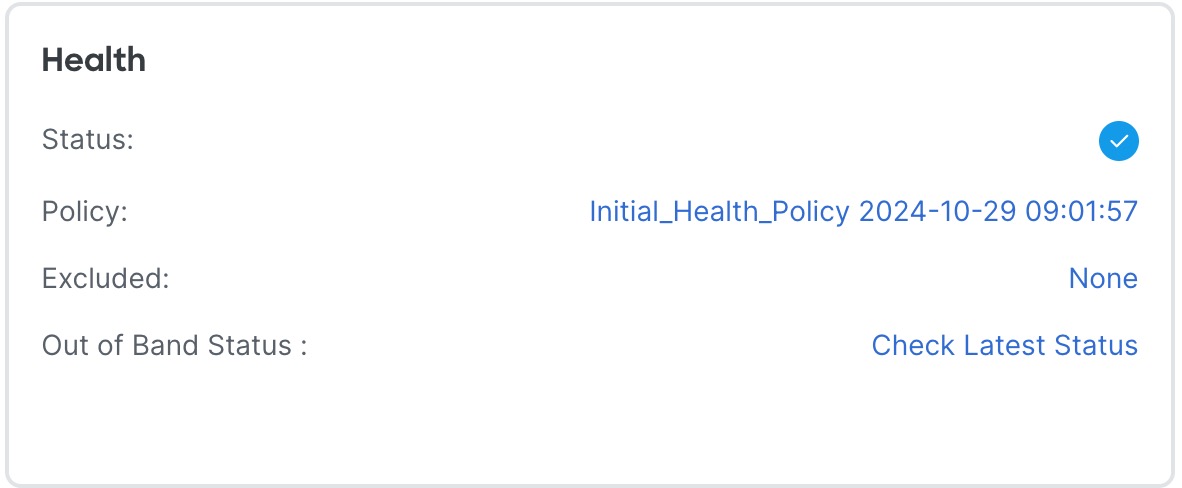
|
Field |
Description |
|---|---|
|
Status |
An icon that represents the current health status of the device. Clicking the icon displays the Health Monitor for the appliance (About the Health Monitor). |
|
Policy |
A link to a read-only version of the health policy currently deployed at the device (Edit a Health Policy). |
|
Excluded |
A link to the Health Exclude page (Excluding Health Policy Modules), where you can enable and disable health exclusion modules. |
|
Out of Band Status |
A link to the Out-of-Band configuration details dialog box where you can view out-of-band configuration changes made at the device CLI. You must acknowledge the configuration differences and manually match any changes you want to keep in the Firewall Management Center before the next deployment. See Out-of-Band Configuration Detection. |