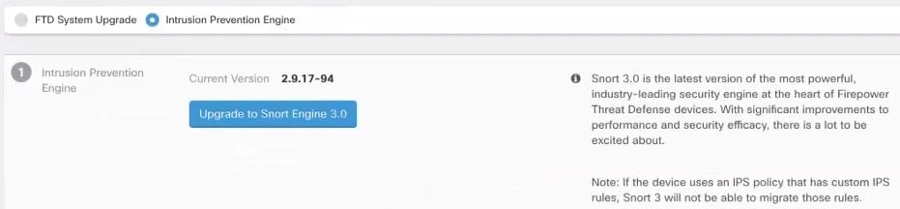Upgrade the Intrusion Prevention Engine
For devices that are already running Version 6.7 with Snort 2, use the following procedure to update just the Snort engine to version 3:
Procedure
Step 1 | In the navigation bar, click . |
Step 2 | Click the Devices tab. |
Step 3 | Click the FTD tab and select the device or devices you want to upgrade. |
Step 4 | In the Device Actions pane located to the right, click Upgrade. |
Step 5 | Set the upgrade toggle to Intrusion Prevention Engine.
|
Step 6 | Click Upgrade to Snort Engine 3.0.
|
Step 7 | From the Security Devices page, devices that are upgrading have a "Upgrade in Progress" configuration status. |