Onboard an On-Prem Firewall Management Center to CDO with Credentials
To onboard an On-Prem Firewall Management Center to CDO with credentials, follow this procedure:
Before you begin
Review Onboard an On-Prem Management Center.
Make sure you allow proper port access on your on-premises Firewall Management Center:
-
Allow inbound connectivity on port 443 if you are onboarding the on-premises management center using an on-premises Secure Device Connector.
-
Allow outbound connectivity on port 443 if you are onboarding the management center using the Cloud Connector.
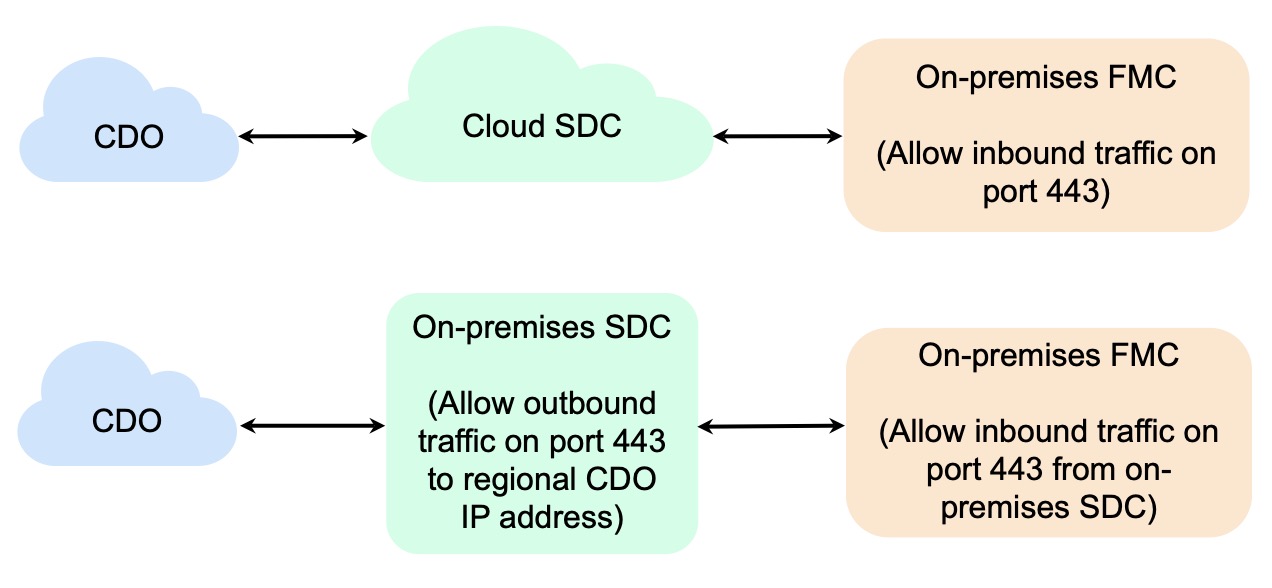
Procedure
Step 1 | From the CDO navigation bar, click . | ||
Step 2 | Click | ||
Step 3 | Click On-Prem FMC. | ||
Step 4 | Select the Use Credentials card. | ||
Step 5 | Click the Secure Device Connector button and select an SDC installed in your network. If you would rather not use an SDC, CDO can connect to your On-Prem Management Center using the Cloud Connector. Your choice depends on how you connect CDO to your managed devices. 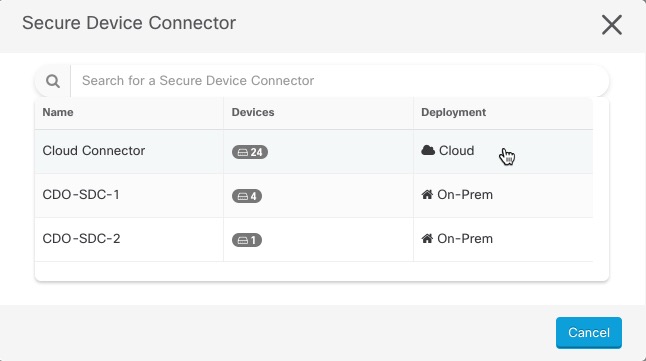 | ||
Step 6 | Enter the device name and location. Click Next. | ||
Step 7 | Enter the Username and Password of the account credentials you want to use to access the On-Prem Management Center. Click Next. | ||
Step 8 | The device is onboarded. From here you can opt to add labels to your On-Prem Management Center, or click Go to Services to view the page of onboarded devices. If healthy, the FMC is displayed with a Synced status.
|
 to onboard an
to onboard an