Add the CDO Tile to SecureX
After you have enabled the CDO module, you can now add the CDO tile to the SecureX dashboard. The product's module accesses status information from CDO and reports the data to the dashboard through two possible tile selections.
Use the following procedure to add the CDO tile to the SecureX dashboard:
Procedure
Step 1 | From the SecureX
Dashboard tab | ||
Step 2 | (Optional) Rename the dashboard.
| ||
Step 3 | Select CDO from the list of Available Tiles and to expand the option to see the available tiles. Check all the tiles that you want included in your dashboard.
| ||
Step 4 | Click Save. |
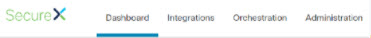 , click
, click