Determine Cloud-Delivered Firewall Management Center Version in Security Cloud Control
Information about the Cloud-Delivered Firewall Management Center version is required primarily for migration planning, feature support verification, troubleshooting, licensing, and operational management.
Use this procedure to determine the current version of your Cloud-Delivered Firewall Management Center in Security Cloud Control.
Procedure
Step 1 | In the left pane, click . |
Step 2 | Under the FMC tab, the version is displayed under the Version column. 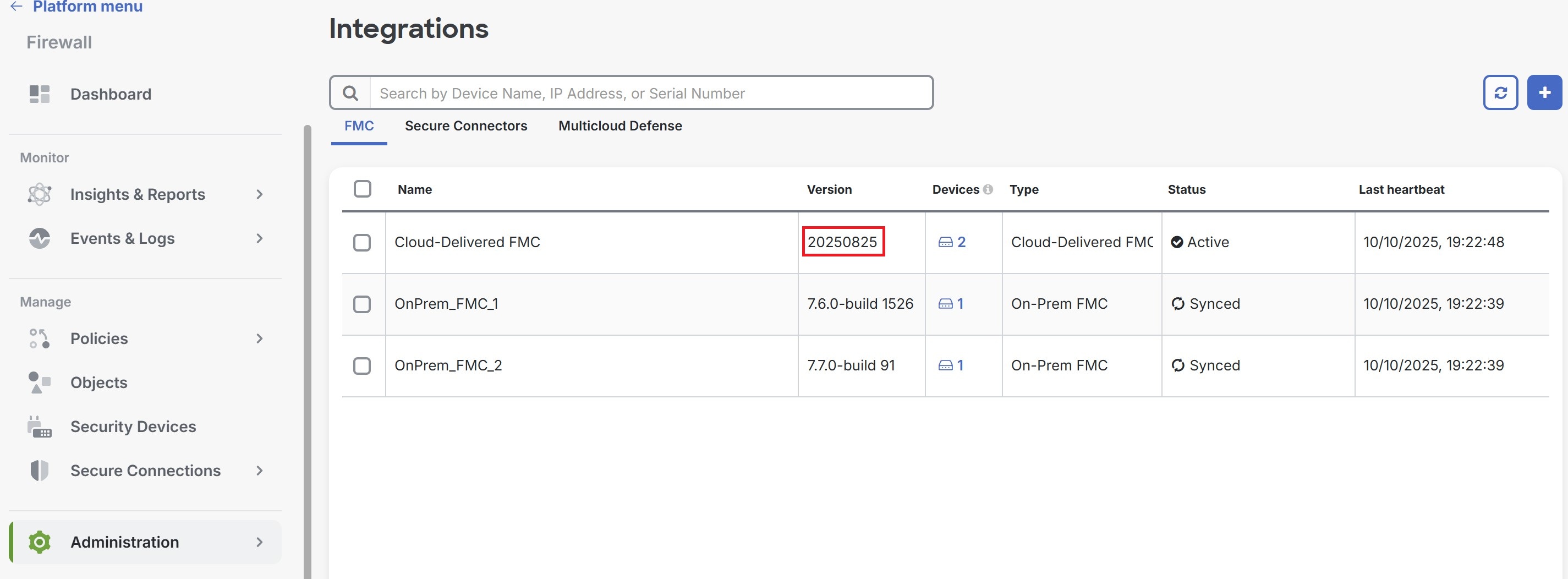 For more information about Cloud-Delivered Firewall Management Center versions, see Release Notes for Cloud-Delivered Firewall Management Center. |