Launch a Security Cloud Control Tenant
Procedure
Step 1 | Click the appropriate Security Cloud Control button for your region on the Cisco Security Cloud Sign-On dashboard. |
Step 2 | Click the authenticator logo to choose Duo Security or Google Authenticator if you have set up both authenticators.
The Portals view retrieves and displays consolidated information from multiple tenants. See MSSP Portal for more information. The Tenant view shows several tenants on which you have a user record. 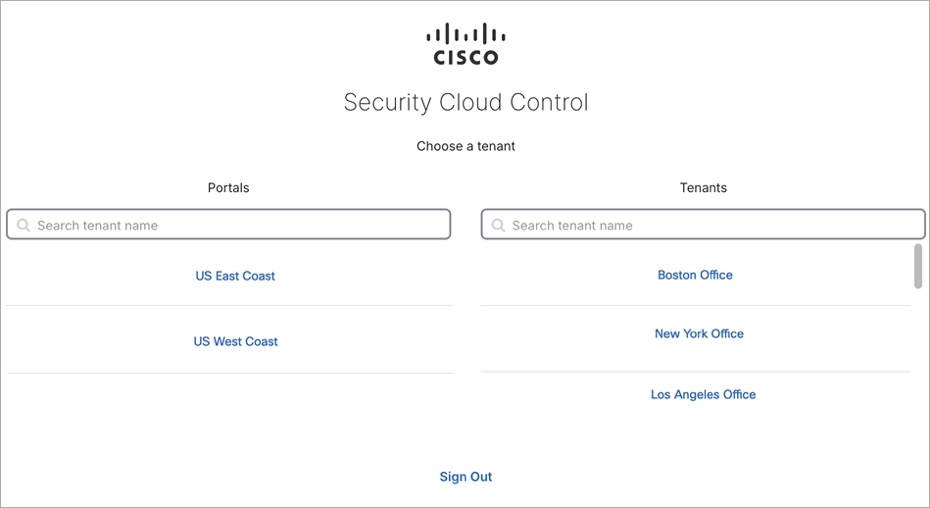
|