Policy Insights
Administrators can ask questions to gain insights into policy configurations, including rule details, status, and compliance alignment. AI Assistant scans and analyses policies to provide details of potential gaps and overlaps that need to be resolved resulting in better performance and efficiency.
Procedure
| Command or Action | Purpose | |
|---|---|---|
Step 1 | Navigate to your tenant’s dashboard and click on the AI Assistant icon located in the right top corner. | |
Step 2 | Use a simple prompt to inquire about existing policy rules (e.g., "Show all access control rules"). | |
Step 3 | The AI Assistant retrieves a comprehensive list of policies relevant to your query. | |
Step 4 | Review the details provided by the AI Assistant, including rule configurations, rule status, and key attributes such as allowed traffic, blocked ports, or IP addresses. |
Example
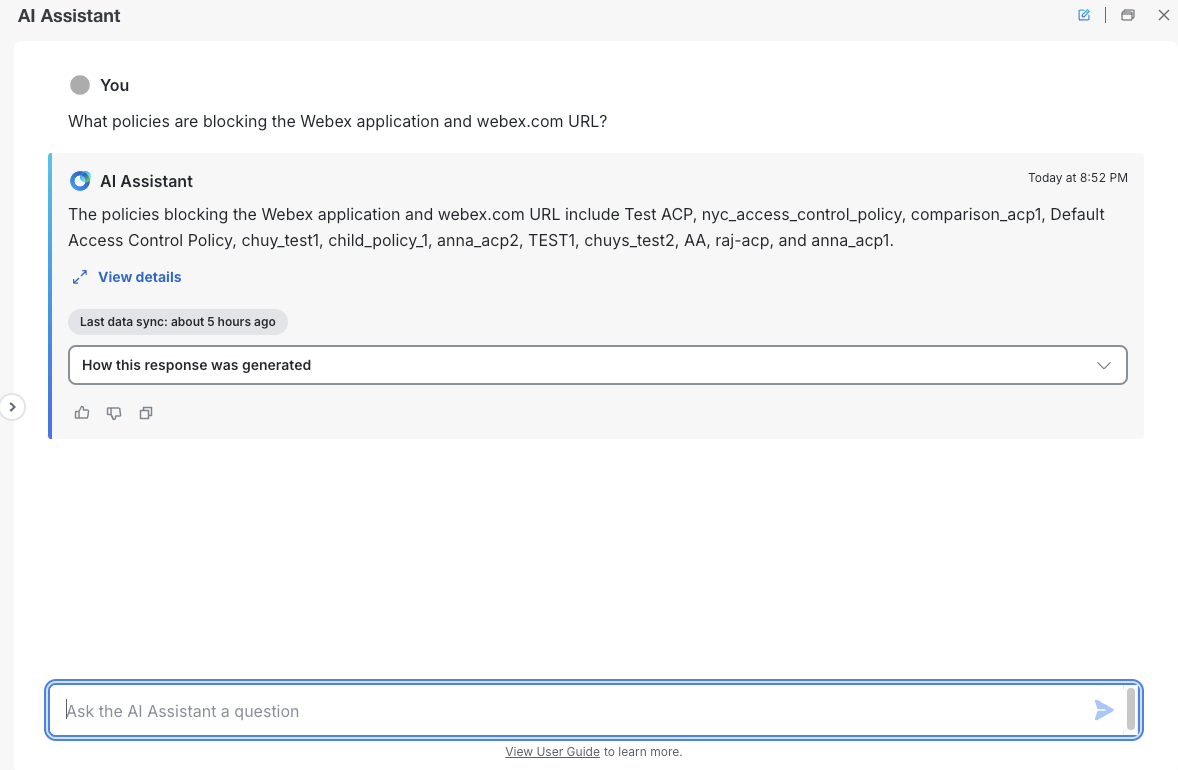
Tip | Sample Prompts
|