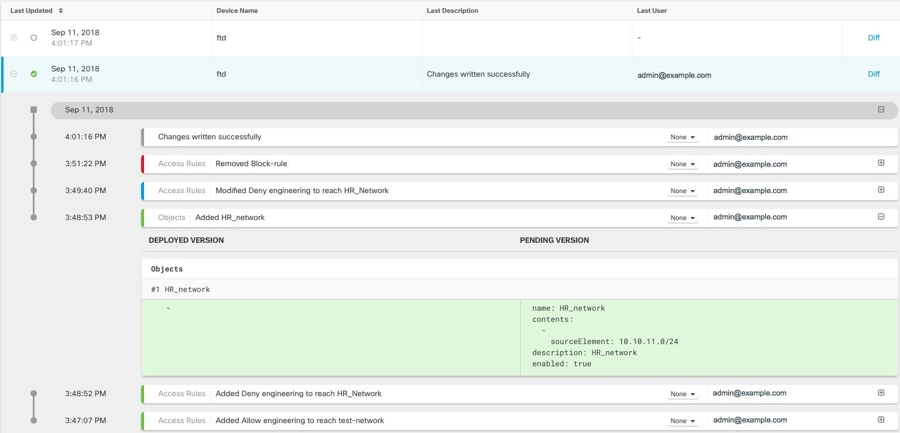Change Log Entries After Deploying to FDM-Managed Device
The changes in the change log entries for FDM-managed devices are summarized in simple terms. Clicking a change in the change log entry provides information about the exact changes. After writing changes from Security Cloud Control to your FDM-managed device, the change log entry is moved to Completed state and Security Cloud Control creates a new entry for future changes. Clicking the Diff link in a change log entry row displays a side-by-side comparison of the changes in the context of the running configuration file.
Each row within a log contains a colored band or outline at the start of the row which indicate the state of the changes. As shown in the image below, red indicates deletions, blue indicates modifications, green indicates additions to the device configuration, and grey indicates messages.
The image below shows the log details for addition of a network object called HR_network. Look at the expanded section for Added HR_network. The Deployed Version contains information about the configuration present in the device. The Pending Version column contains the configuration that are yet to be updated. The Deployed Version column is empty because there was no HR_network object on the device before the change. The Pending Version column shows that HR_network object was created with the value 10.10.11.0/24.