Device Templates in Domains
Device templates can exist in any domain. If you are in the child domain, you have read-only access to the templates above you in the domain hierarchy. You can apply a template to a device from its domain or its parent domains. You can generate a template from a device and apply that template to a device in any domain in the domain hierarchy.
A domain hierarchy sample is given below along with a table displaying the supported device template application and generation scenarios.
Consider the following scenario:
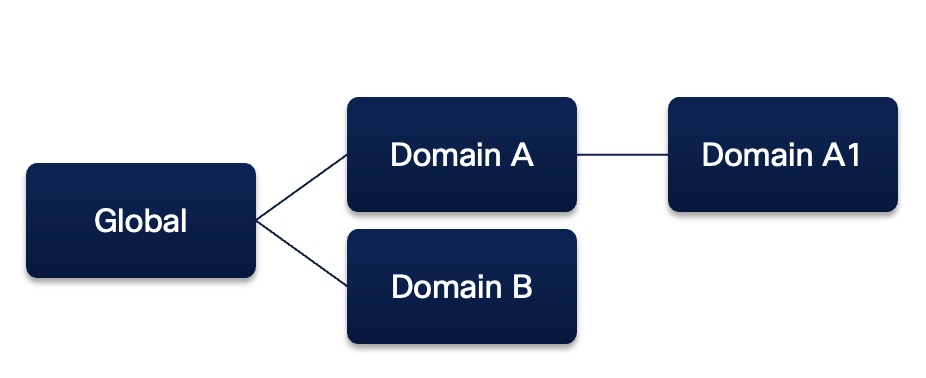
-
Domain A and B are child domains of the Global domain.
-
Domain A1 is the child domain of Domain A.
| Template Domain | Device Domain | Device Template Application/Generation Supported |
|---|---|---|
| Global | A1 | Yes |
| Global | B | Yes |
| A | A1 | Yes |
| A | B | No |
| B | A1 | No |
| B | B | Yes |
| A1 | A1 | Yes |
| A1 | B | No |
Domains and VPN Connections
-
You can define a template in a global or child/leaf domain. However, you can define a VPN topology only in a leaf domain.
-
You can configure VPN connections in a template for all domains. During template application, VPN connections are applied to the device only if the device is in the same domain as the VPN topology.
A domain hierarchy sample is given below along with a table displaying the supported device template application and generation scenarios.
Consider the following scenario:
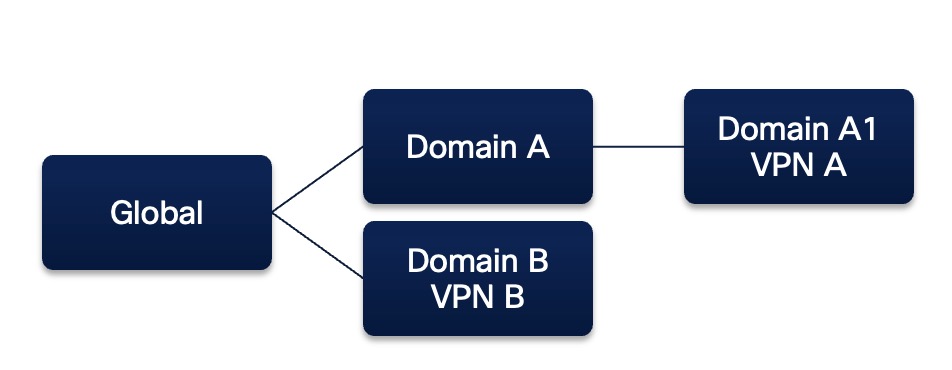
-
Domain A and B are child domains of the Global domain.
-
Domain A1 is the child domain of Domain A.
-
VPN A is part of Domain A1.
-
VPN B is part of Domain B.
| Template Domain |
VPN Topology in the Template |
Device Domain | Device Template Application/Generation Supported |
|---|---|---|---|
| Global |
VPN A VPN B |
A1 | No |
| Global |
VPN B |
B | Yes |
| A |
VPN A |
A1 | Yes |
| B |
VPN B |
A1 | No |
| B |
VPN B |
B | Yes |
| A1 |
VPN A |
A1 | Yes |