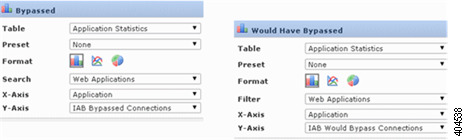IAB Logging and Analysis
IAB forces an end-of-connection event that logs bypassed flows and flows that would have been bypassed, regardless of whether you have enabled connection logging. Connection events indicate flows that are bypassed in bypass mode or that would have been bypassed in test mode. Custom dashboard widgets and reports based on connection events can display long-term statistics for bypassed and would-have-bypassed flows.
IAB Connection Events
- Action
-
When Reason includes
Intelligent App Bypass:Allow--
indicates that the applied IAB configuration was in test mode and traffic for the application specified by Application Protocol remains available for inspection.
- Reason
-
Intelligent App Bypassindicates that IAB triggered the event in bypass or test mode. - Application Protocol
-
This field displays the application protocol that triggered the event.
Example
In the following truncated graphic, some fields are omitted. The graphic shows the Action, Reason, and Application Protocol fields for two connection events resulting from different IAB settings in two separate access control policies.
For the first
event, the
Trust action indicates that IAB was enabled in bypass
mode and Bonjour protocol traffic was trusted to pass without further
inspection.
For the second
event, the
Allow action indicates that IAB was enabled in test
mode, so Ubuntu Update Manager traffic was subject to further inspection but
would have been bypassed if IAB had been in bypass mode.

Example
In the following
truncated graphic, some fields are omitted. The flow in the second event was
both bypassed (Action:
Trust;
Reason:
Intelligent
App Bypass) and inspected by an intrusion rule (Reason:
Intrusion
Monitor). The
Intrusion
Monitor reason indicates that an intrusion rule set to
Generate
Events detected but did not block an exploit during the connection.
In the example, this happened before the application was detected. After the
application was detected, IAB recognized the application as bypassable and
trusted the flow.
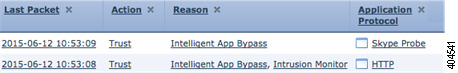
IAB Custom Dashboard Widgets
You can create a Custom Analysis dashboard widget to display long-term IAB statistics based on connection events. Specify the following when creating the widget:
-
Preset:
None -
Table:
Application Statistics -
Field: any
-
Aggregate: either of:
-
IAB Bypassed Connections -
IAB Would Bypass Connections
-
-
Filter: any
Examples
In the following Custom Analysis dashboard widget examples:
-
The Bypassed example shows statistics for application traffic bypassed because the applications were specified as bypassable and IAB was enabled in bypass mode in the deployed access control policy.
-
The Would Have Bypassed example shows statistics for application traffic that would have been bypassed because the applications were specified as bypassable and IAB was enabled in test mode in the deployed access control policy. .
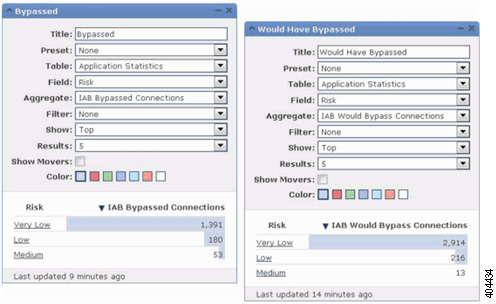
IAB Custom Reports
You can create a custom report to display long-term IAB statistics based on connection events. Specify the following when creating the report:
-
Table:
Application Statistics -
Preset:
None -
Filter: any
-
X-Axis: any
-
Y-Axis: either of:
-
IAB Bypassed Connections -
IAB Would Bypass Connections
-
Examples
The following graphic shows two abbreviated report examples:
-
The Bypassed example shows statistics for application traffic bypassed because the applications were specified as bypassable and IAB was enabled in bypass mode in the deployed access control policy.
-
The Would Have Bypassed example shows statistics for application traffic that would have been bypassed because the applications were specified as bypassable and IAB was enabled in test mode in the deployed access control policy.