Firewall Management Center: Monitoring the Cluster
You can monitor the cluster in Secure Firewall Management Center and at the Firewall Threat Defense CLI.
-
Cluster Status dialog box, which is available from the , More (
 ) icon or from the and then chose Add, Cluster page, General area, and Cluster Live Status link.
) icon or from the and then chose Add, Cluster page, General area, and Cluster Live Status link.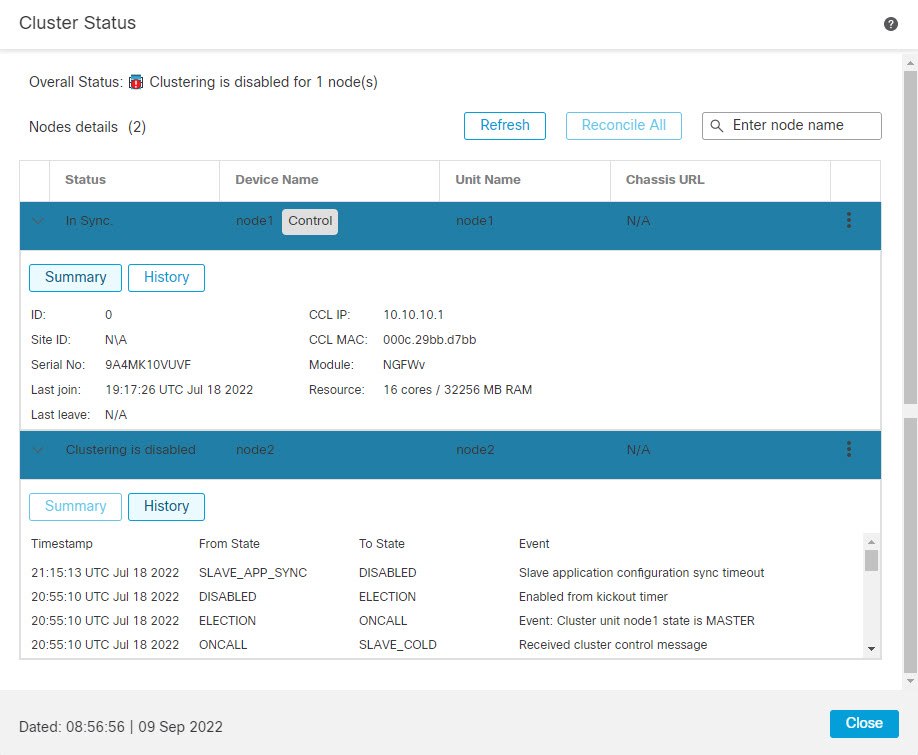
The Control unit has a graphic indicator identifying its role.
Cluster member Status includes the following states:
-
In Sync.—The unit is registered with the Firewall Management Center.
-
Pending Registration—The unit is part of the cluster, but has not yet registered with the Firewall Management Center. If a unit fails to register, you can retry registration by clicking Reconcile All.
-
Clustering is disabled—The unit is registered with the Firewall Management Center, but is an inactive member of the cluster. The clustering configuration remains intact if you intend to later re-enable it, or you can delete the unit from the cluster.
-
Joining cluster...—The unit is joining the cluster on the chassis, but has not completed joining. After it joins, it will register with the Firewall Management Center.
For each unit, you can view the Summary or the History.
For each unit from the More (
 ) menu , you can perform the following status changes:
) menu , you can perform the following status changes:-
Disable Clustering
-
Enable Clustering
-
Change Role to Control
-
-
Click System (
 ), and then click Tasks.
), and then click Tasks.The Tasks page shows updates of the Cluster Registration task as each unit registers.
-
and then choose Add Device cluster_name.
When you expand the cluster on the devices listing page, you can see all member units, including the control unit shown with its role next to the IP address. For units that are still registering, you can see the loading icon.
-
show cluster {access-list [acl_name] | conn [count] | cpu [usage] | history | interface-mode | memory | resource usage | service-policy | traffic | xlate count}
To view aggregated data for the entire cluster or other information, use the show cluster command.
-
show cluster info [auto-join | clients | conn-distribution | flow-mobility counters | goid [options] | health | incompatible-config | loadbalance | old-members | packet-distribution | trace [options] | transport { asp | cp}]
To view cluster information, use the show cluster info command.