Break the Cluster
You can break the cluster and convert all nodes to standalone devices. The control node retains the interface and security policy configuration, while data nodes have their configuration erased.
Procedure
Step 1 | Make sure all cluster nodes are being managed by the Firewall Management Center by reconciling nodes. See Reconcile Cluster Nodes. |
Step 2 | Choose , click More ( 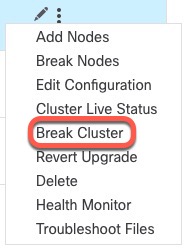
|
Step 3 | You are prompted to break the cluster; click Yes. 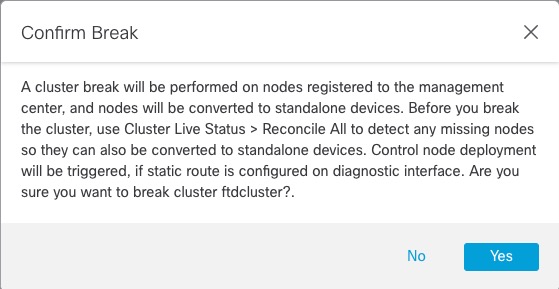
You can monitor the cluster break by clicking the Notifications icon and choosing Tasks. |
