Break a Node
You can remove a node from the cluster so that it becomes a standalone device. You cannot break the control node unless you break the entire cluster. The data node has its configuration erased.
Procedure
Step 1 | Choose , click More ( 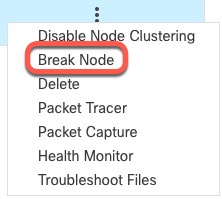
You can optionally break one or more nodes from the cluster More menu by choosing Break Nodes. |
Step 2 | You are prompted to confirm the break; click Yes. 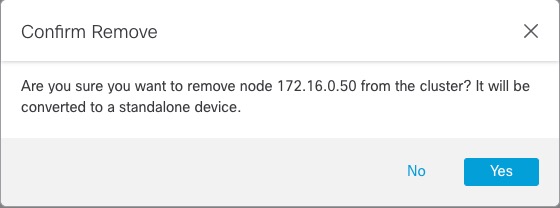
You can monitor the cluster node break by clicking the Notifications icon and choosing Tasks. |
