Configure Multiple Hubs in a Route-based VPN
You can configure a topology with multiple hubs for a set of spokes. With one hub as the backup hub, you can configure multiple topologies with a single hub and the same set of spokes.
In the following example, there are two hubs connected to the same set of spokes. Hub 1 is the primary hub and Hub 2 is the secondary hub. To configure this network in the Firewall Management Center, you must configure two route-based hub and spoke topologies:
-
Topology 1: Hub 1 connected to spoke 1 and spoke 2.
-
Topology 2: Hub 2 connected to spoke 1 and spoke 2.
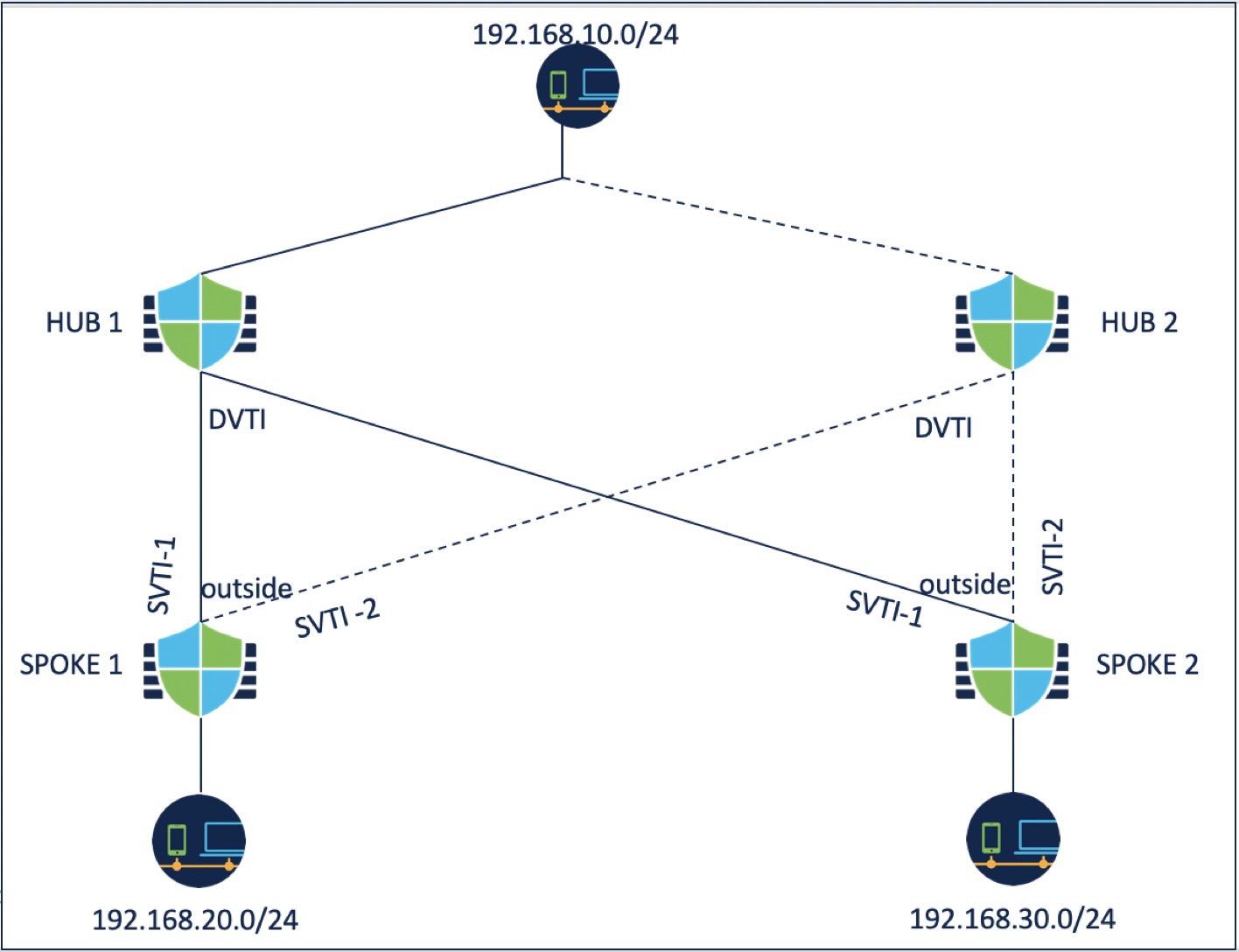
To configure topology 1:
Procedure
Step 1 | Choose . |
Step 2 | Click + Site To Site VPN. |
Step 3 | Enter a name for the VPN topology in the Topology Name field. |
Step 4 | Choose Route Based (VTI) and do one of the following:
|
Step 5 | Configure the IKE version. |
Step 6 | Click the Endpoints tab. |
Step 7 | Under Hub Nodes: |
Step 8 | Under Spoke Nodes: |
Step 9 | Configure the IKE and IPSec parameters as required or use the default values. |
What to do next
-
Configure topology 2 with hub 2, spoke 1, and spoke 2.
Configure SVTI-2 as the static VTI of spoke 1 and SVTI-2 as the static VTI of spoke 2 (refer the above illustration). Tunnel source for SVTI-2 should be the same outside interface.
-
For each spoke, configure the routing policy. For more information, see Configure Routing for Multiple Hubs in a Route-based VPN.
-
Verify the configuration and tunnel statuses. For more information, see Verify the Multiple Hubs Configuration in a Route-based VPN.

