Multicloud Defense Controller Dashboard
The dashboard of the Multicloud Defense Controller has a multitude of widgets to give you a quick snapshot of the current state of your accounts, account resources, and top-hitting policies or profiles.
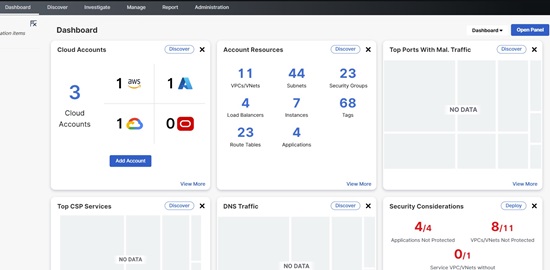
For your ease, you can drag-and-drop any of the widgets to customize and organize the dashboard, to suit your needs. You can also click "x" which is located on the top right corner of a widget to remove it from your dashboard view. You can click View More which is located within the widget, to go directly to the associated page to add accounts. At the top of each widget is a tag or label that indicates what function the widget serves, such as discovery, detection, deployment, or defending.
The following widgets are generated by default:
Cloud Accounts
This is a high-level view of all the cloud accounts you have connected to the Multicloud Defense Controller, and the number of accounts for each of the identified cloud service providers.
Click Add Account from this widget to launch into the connecting wizard to assist in the onboarding of a new cloud service provider.
Account Resources
This is a general list of allocated resources across all of your connected cloud accounts. It displays how many of the following resources are currently used:
-
VPC/VNets
-
Subnets
-
Security Groups
-
Load Balancers
-
Instances
-
Tags
-
Route Tables
-
Applications.
Top CSP Services
The Multicloud Defense Controller connects to the cloud service providers and displays a top-down view that generalizes Domain Name System (DNS) traffic.
DNS Traffic
Similar to Top CSP Services, this DNS Traffic widget offers a limited view of current DNS traffic for the cloud service providers that are actively processing traffic. We recommend expanding the widget to the full discovery scope for more insight.
VPCs/VNets with Malicious Traffic
This widget displays any recent VPC or VNet that has encountered malicious traffic. For a comprehensive list of events and attacks, expand the widget and view the traffic.
Top Ports with Malicious Traffic
This small snapshot displays which ports amongst your cloud accounts have the most hits against malicious traffic.
Security Considerations
The Security Considerations widget summarizes the applications, VPCs or VNets, and associated gateways that are not protected by Multicloud Defense.
System Logs
The System Logs window supplies a recent history of logs that catalog the accounts affected, the gateway associated, the severity of events or attacks and more. We strongly recommend utilizing this widget, if not the whole System Log page as a valuable resource.
Top Applications
This widget displays the top-most applications used across all cloud service providers.
Threats
This view provides a graph depicting the last seven days of traffic and how much of the incoming traffic was categorized as threats.
Top Countries by Threat
This horizontal bar chart depicts a snapshot of the top 10 countries that during the entirety of the timespan produced the most events, then displayed breaking that volume across the time increments for which the events occurred during the timespan.
Exfiltration Attempts
This view is a general display of egress data exfiltration that have occurred on the cloud service providers currently connected to Multicloud Defense.