Create a Firepower Application Filter Object
To create an application filter object, follow this procedure:
Procedure
Step 1 | In the left pane, click Objects. | ||
Step 2 | Click . | ||
Step 3 | Enter an object name for the object and optionally, a description. | ||
Step 4 | Click Add Filter and select the applications and filters to add to the object. The initial list shows applications in a continually scrolling list. Click Advanced Filter to see the filter options and to get an easier view for selecting applications. Click Add when you have made your selections. You can repeat the process to add additional applications or filters.
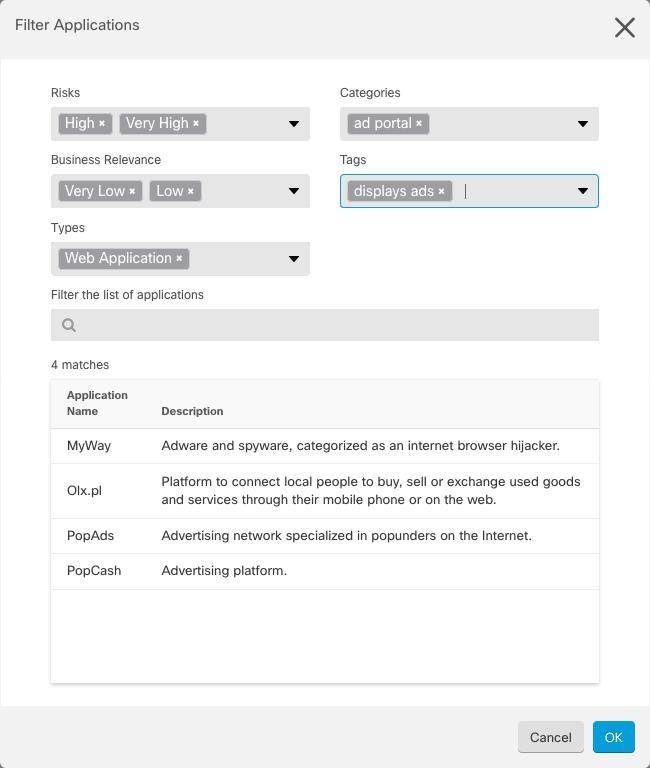
Risks: The likelihood that the application is used for purposes that might be against your organization's security policy, from very low to very high. Business Relevance: The likelihood that the application is used within the context of your organization's business operations, as opposed to recreationally, from very low to very high. Types: The type of application.
Categories: A general classification for the application that describes its most essential function. Tags: Additional information about the application, similar to category. For encrypted traffic, the system can identify and filter traffic using only the applications tagged SSL Protocol. Applications without this tag can only be detected in unencrypted or decrypted traffic. Also, the system assigns the decrypted traffic tag to applications that the system can detect in decrypted traffic only, not encrypted or unencrypted. Applications List (bottom of the display): This list updates as you select filters from the options above the list, so you can see the applications that currently match the filter. Use this list to verify that your filter is targeting the desired applications when you intend to add filter criteria to the rule. To add a specific application or applications to your object, select them from the filtered list. Once you select the applications, the filter will no longer apply. If you want the filter itself to be the object, do not select an application from the list. Then the object will represent every application identified by the filter. | ||
Step 5 | Click OK to save your changes. |
