About the Cisco Identity Controller Dashboard
To access the Cisco Identity Controller Dashboard, log in to Cisco Security Cloud Control and click .
The Cisco Identity Controller Dashboard page displays the status of the pxGrid cloud identity source identity source and filters at a glance.
For more information about other types of dynamic attributes connectors (such as AWS and GitHub), see About the Cisco Secure Dynamic Attributes Connector.
If needed, slide the control to Enabled and wait approximately 15 minutes for the Cisco Identity Controller to be enabled.
Following is an example of the Dashboard of an unconfigured system:
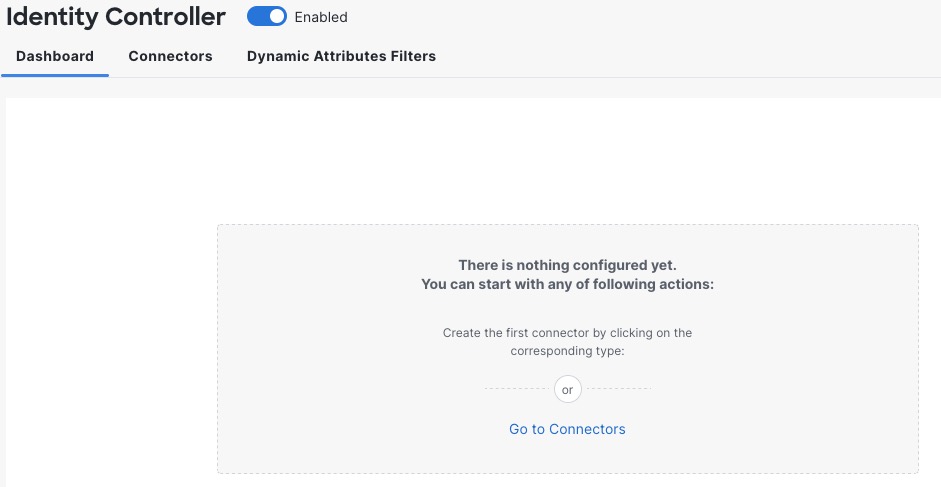
Following is an example of the Dashboard of a configured system:
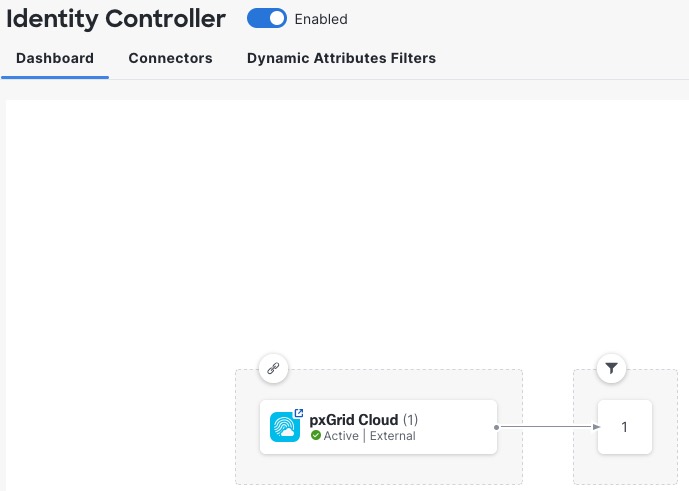
Click ![]() to view more information about all configured filters. You can also click the name of a filter to add, edit, or delete filters; or to view detailed information about them.
to view more information about all configured filters. You can also click the name of a filter to add, edit, or delete filters; or to view detailed information about them.
The dashboard enables you to configure dynamic attributes filters for either the pxGrid cloud identity source identity source or the Cisco ISE identity source; you cannot create connectors here; instead, go to .
Where to Go Next
Create Dynamic Attributes Filters Using the Cisco Identity Controller.