Configure Individual Interfaces
Individual interfaces are normal routed interfaces, each with their own IP address taken from a pool of IP addresses. The Main cluster IP address is a fixed address for the cluster that always belongs to the control node.
Individual management interfaces let you SSH directly to each unit if necessary, while a Spanned EtherChannel interface only allows connection to the control node.
IPS-only interfaces (inline sets or passive interfaces) are not supported for Individual interfaces.
Before you begin
-
You must be in Individual interface mode.
-
Individual interfaces require you to configure load balancing on neighbor devices. External load balancing is not required for the management interface.
-
(Optional) Configure the interface as a device-local EtherChannel interface, and/or configure subinterfaces.
For an EtherChannel, this EtherChannel is local to the unit, and is not a Spanned EtherChannel.
Procedure
Step 1 | Choose to add an IPv4 and/or IPv6 address pool. See Address Pools. Include at least as many addresses as there are units in the cluster. The main IP address is not a part of this pool, but needs to be on the same network. You cannot determine the exact Local address assigned to each unit in advance. 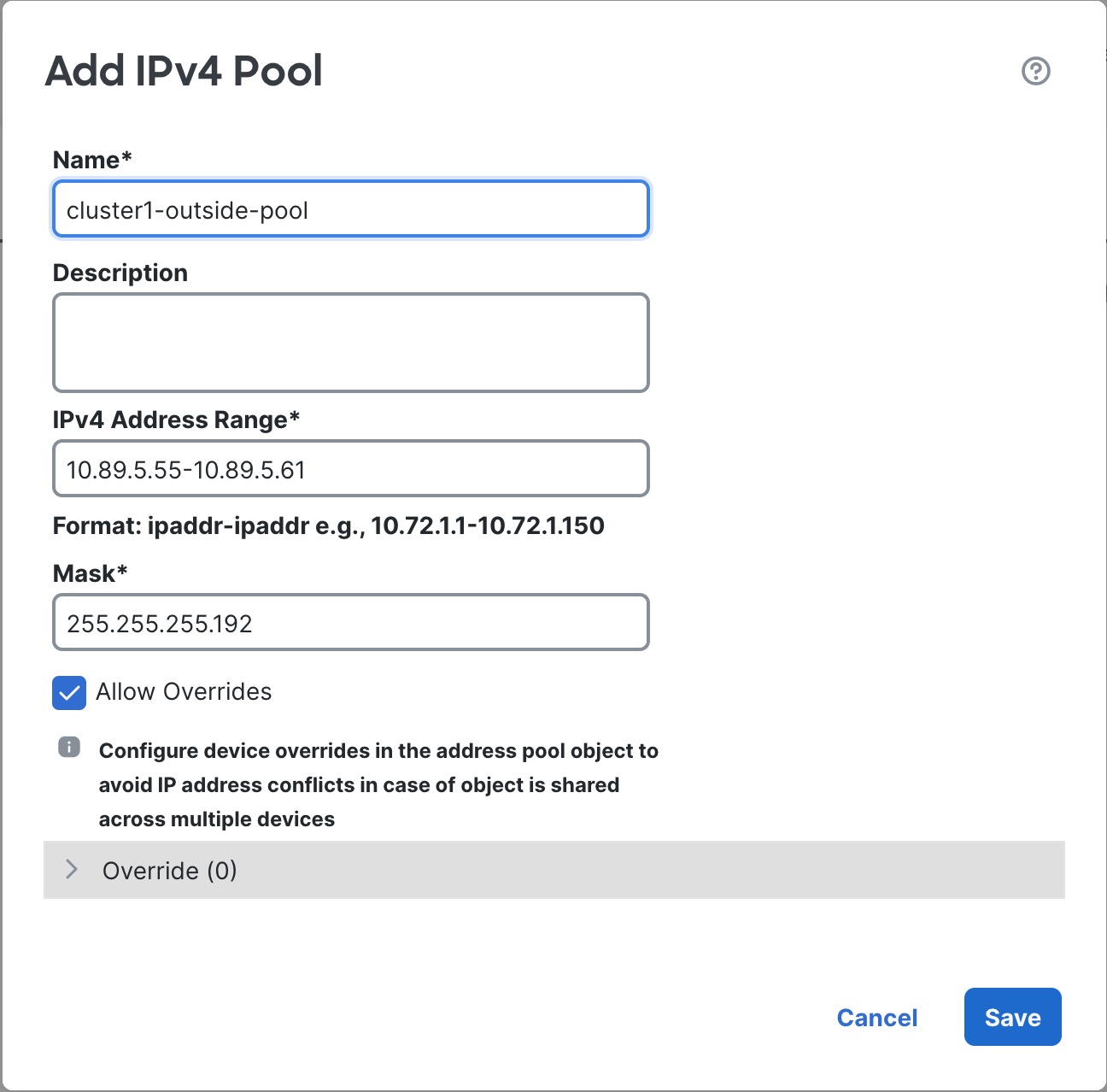
| ||
Step 2 | On and then choose Interfaces, click Edit ( | ||
Step 3 | On the IPv4 page, enter the Virtual IP Address and mask. This main ("virtual") IP address is a fixed address for the cluster, and always belongs to the control node. DHCP and PPPoE are not supported. For point-to-point connections, you can specify a 31-bit subnet mask (255.255.255.254). In this case, no IP addresses are reserved for the network or broadcast addresses. 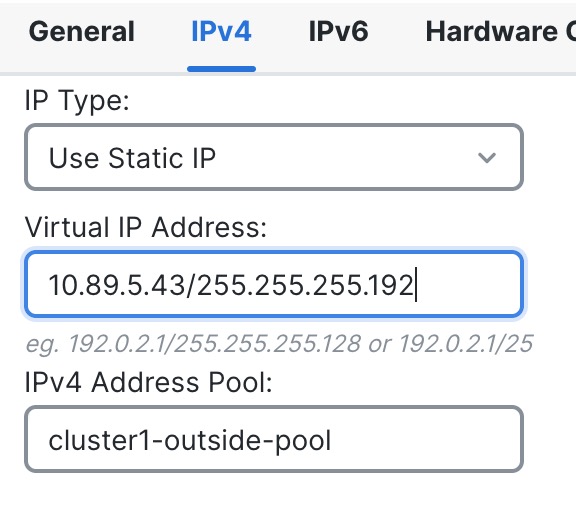
| ||
Step 4 | From the IPv4 Address Pool drop-down list, choose the address pool you created. | ||
Step 5 | On IPv6 > Basic, from the IPv6 Address Pool drop-down list, choose the address pool you created. IPv6 autoconfig and manual link-local addresses are not supported. | ||
Step 6 | Configure other interface settings as normal. To set the MAC addresses manually, you can select the MAC address pool from the interface's Advanced page.
|
