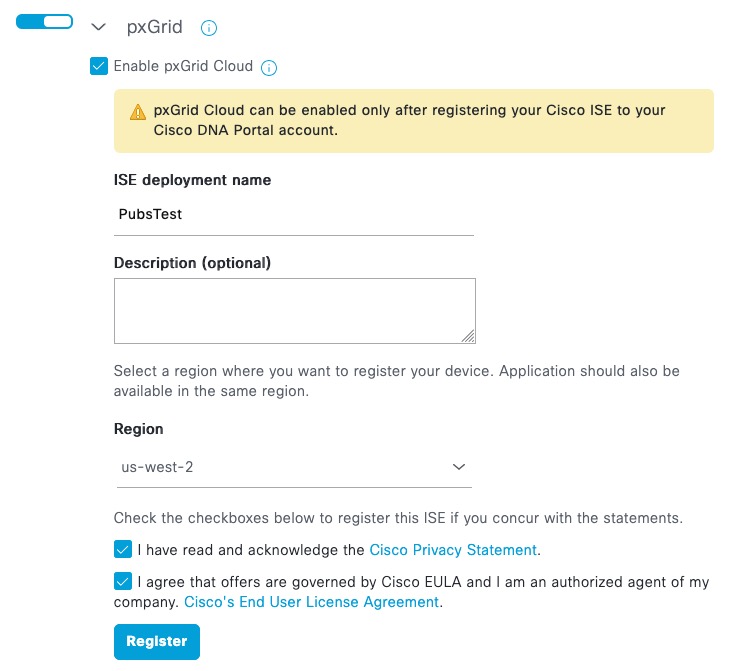Enable the pxGrid Cloud Service in Cisco ISE
This task explains how to enable pxGrid Cloud in Cisco ISE.
Before you begin
-
Install and activate the Advantage license tier in your Cisco ISE deployment.
-
The pxGrid Cloud agent creates an outbound HTTPS connection to Cisco pxGrid Cloud. Therefore, you must configure Cisco ISE proxy settings if the customer network uses a proxy to reach the internet. To configure proxy settings in Cisco ISE, click the Menu icon (
 ) and choose
Administration > System > Settings > Proxy.
) and choose
Administration > System > Settings > Proxy. -
The Cisco ISE Trusted Certificates Store must include the root CA certificate required to validate the server certificate presented by Cisco pxGrid Cloud. Verify that the Trust for Authentication of Cisco Services option is enabled for this root CA certificate. To enable Trust for Authentication of Cisco Services, navigate to .
Procedure
Step 1 | Log in as an administrator to Cisco ISE. If your Cisco ISE server is part of a cluster, log in to the Primary Administration Node (PAN). | ||||||||||
Step 2 | Click the Menu icon ( | ||||||||||
Step 3 | Under Deployment Nodes, click the name of the deployment node. | ||||||||||
Step 4 | On the next page, scroll down to locate the pxGrid node. | ||||||||||
Step 5 | Select the Enable pxGrid Cloud check box. | ||||||||||
Step 6 | Enter the following information:
| ||||||||||
Step 7 | Click Register. Example:
| ||||||||||
Step 8 | When prompted with an activation code for the Catalyst Cloud Portal, click Next. | ||||||||||
Step 9 | When prompted, log in to the Catalyst Cloud Portal. | ||||||||||
Step 10 | At the Select an Account dialog box, click the name of an account with which to register Cisco ISE. | ||||||||||
Step 11 | Click Register ISE. |
What to do next
See Verify Cisco ISE registration in the Catalyst Cloud Portal.