Allow Health Checks for GCP Network Load Balancers
Google Cloud provides health checks to determine if backends respond to traffic.
See https://cloud.google.com/load-balancing/docs/health-checks to create firewall rules for network load balancers. Then in the Firewall Management Center, create access rules to allow the health check traffic. See https://cloud.google.com/load-balancing/docs/health-check-concepts for the required network ranges. See Access Control Rules.
You also need to configure dynamic manual NAT rules to redirect the health check traffic to the Google metadata server at 169.254.169.254. See Configure dynamic manual NAT.
You can set up a route for GCP health checks across all interfaces that are used to configure their health probes. You can achieve this by creating a route with a higher metric on interfaces where a route for GCP health checks is not already available.
North-South NAT Rules Sample Configuration
nat (inside,outside) source dynamic GCP-HC ILB-SOUTH destination static ILB-SOUTH METADATA
nat (outside,outside) source dynamic GCP-HC ELB-NORTH destination static ELB-NORTH METADATA
nat (outside,inside) source static any interface destination static ELB-NORTH Ubuntu-App-VM
nat (inside,outside) source dynamic any interface destination static obj-any obj-any
object network Metadata
host 169.254.169.254
object network ILB-SOUTH
host <ILB_IP>
object network ELB-NORTH
host <ELB_IP>
object-group network GCP-HC
network-object 35.191.0.0 255.255.0.0
network-object 130.211.0.0 255.255.252.0
network-object 209.85.204.0 255.255.252.0
network-object 209.85.152.0 255.255.252.0
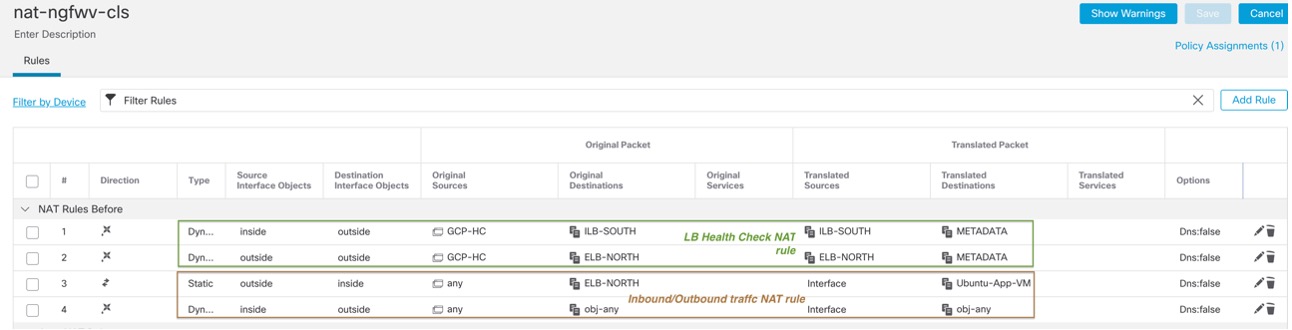
East-West NAT Rules Sample Configuration
nat (inside,outside) source dynamic GCP-HC ILB-East destination static ILB-East Metadata
nat (outside,outside) source dynamic GCP-HC ILB-West destination static ILB-West Metadata
object network Metadata
host 169.254.169.254
object network ILB-East
host <ILB_East_IP>
object network ILB-West
host <ILB_West_IP>
object-group network GCP-HC
network-object 35.191.0.0 255.255.0.0
network-object 130.211.0.0 255.255.252.0
network-object 209.85.204.0 255.255.252.0
network-object 209.85.152.0 255.255.252.0
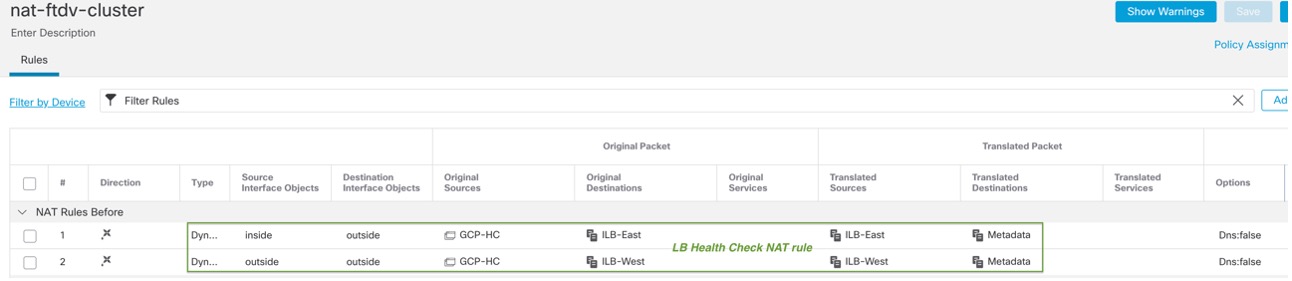
North-South and East-West Traffic Routing Configuration Sample
route outside 0.0.0.0 0.0.0.0 <Outside_Gateway> 1
route inside 35.191.0.0 255.255.0.0 <Inside_Gateway> 1
route inside 130.211.0.0 255.255.252.0 <Inside_Gateway> 1
route inside 209.85.152.0 255.255.252.0 <Inside_Gateway> 1
route inside 209.85.204.0 255.255.252.0 <Inside_Gateway> 1
If a default route is not available, then policy-based routing can be used to route the traffic for health checks.
Note | Set the NAT > Translated destination port to 80. |