End-to-End Process for Deploying Threat Defense Virtual Cluster in GCP
Template-based Deployment
The following flowchart illustrates the workflow for template-based deployment of the Threat Defense Virtual cluster on GCP.
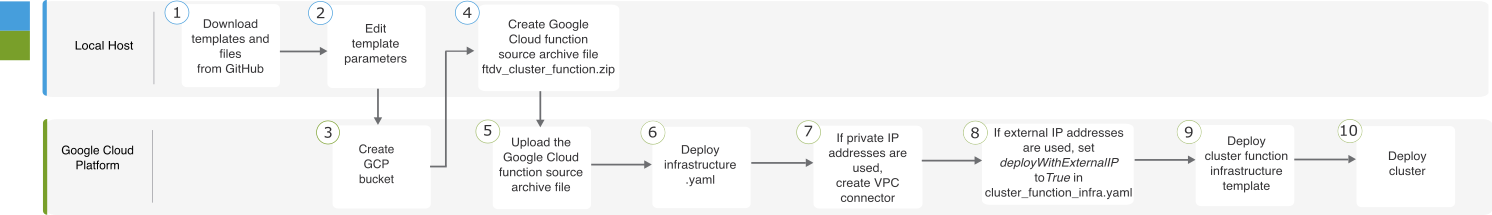
|
Workspace |
Steps |
|
|---|---|---|
| Local Host | Download templates and files from GitHub. | |
| Local Host | Edit template parameters. | |
| Google Cloud Platform | Create GCP bucket. | |
| Local Host | Create Google Cloud function source archive file ftdv_cluster_function.zip. | |
| Google Cloud Platform | Upload the Google function source archive file. | |
| Google Cloud Platform | Deploy infrastructure.yaml. | |
| Google Cloud Platform | If private IP addresses are used, create VPC connector. | |
| Google Cloud Platform | If external IP addresses are used, set deployWithExternalIP to True in cluster_function_infra.yaml. | |
| Google Cloud Platform | Deploy cluster function infrastructure template. | |
| Google Cloud Platform | Deploy cluster. |
Manual Deployment
The following flowchart illustrates the workflow for manual deployment of the Threat Defense Virtual cluster on GCP.
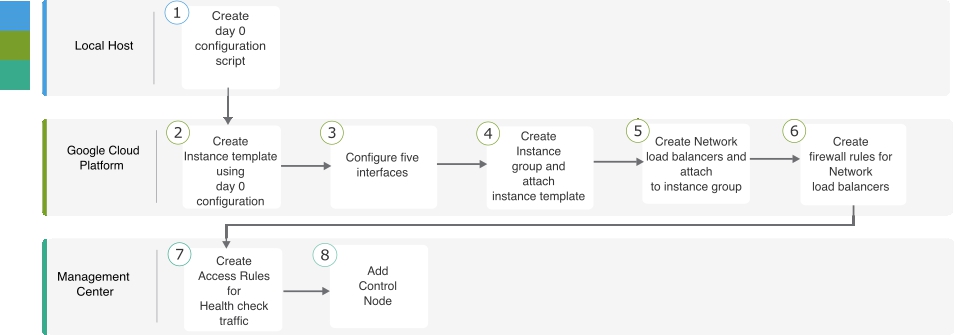
|
Workspace |
Steps |
|
|---|---|---|
| Local Host | Create day 0 configuration script. | |
| Google Cloud Platform | Create instance template using day 0 configuration. | |
| Google Cloud Platform | Configure the interfaces. | |
| Google Cloud Platform | Create instance group and attach instance template. | |
| Google Cloud Platform | Create NLB and attach to instance group. | |
| Google Cloud Platform | Create firewall rules for NLB. | |
| Management Center | Create access rules for health check traffic. | |
| Management Center | Add control node. |