View Events for Elephant Flows
After configuring your elephant flow settings, monitor your connection events to see if any flows are detected, bypassed, or throttled. You can see this information in the Reason field of your connection events. The three types for elephant flow connections are:
-
Elephant Flow
-
Elephant Flow Throttled
-
Elephant Flow Trusted
Procedure
Step 1 | Choose . You can also view the events from the Unified Events viewer. | ||
Step 2 | In the Connection Events page, from the Predefined Search drop-down list, choose Elephant Flows to display elephant flow events. 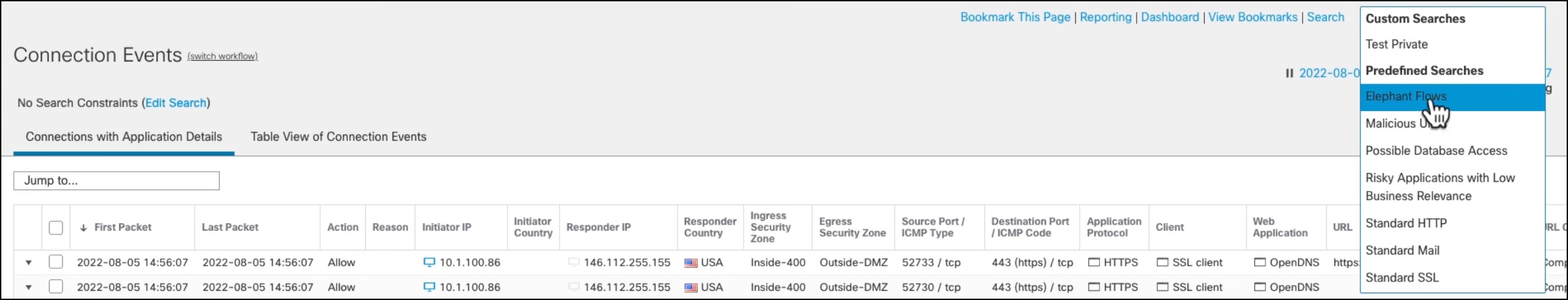
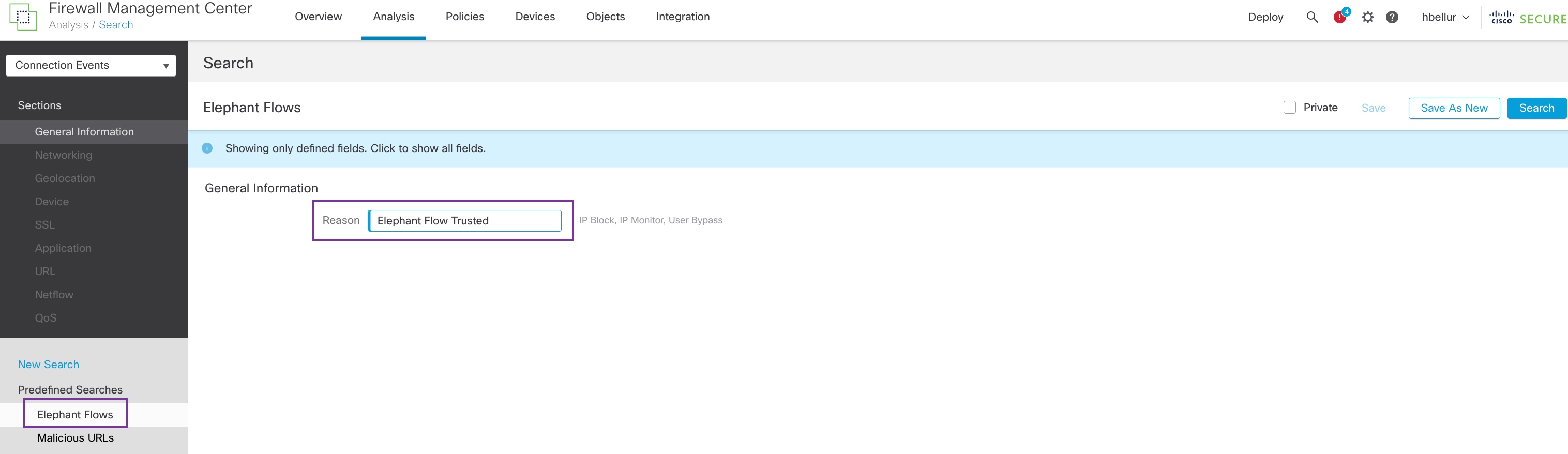
| ||
Step 3 | View the elephant flow that was detected mid-flow and the Reason field shows Elephant Flow. At the end of the flow, it was bypassed and the Reason field shows Elephant Flow Trusted. 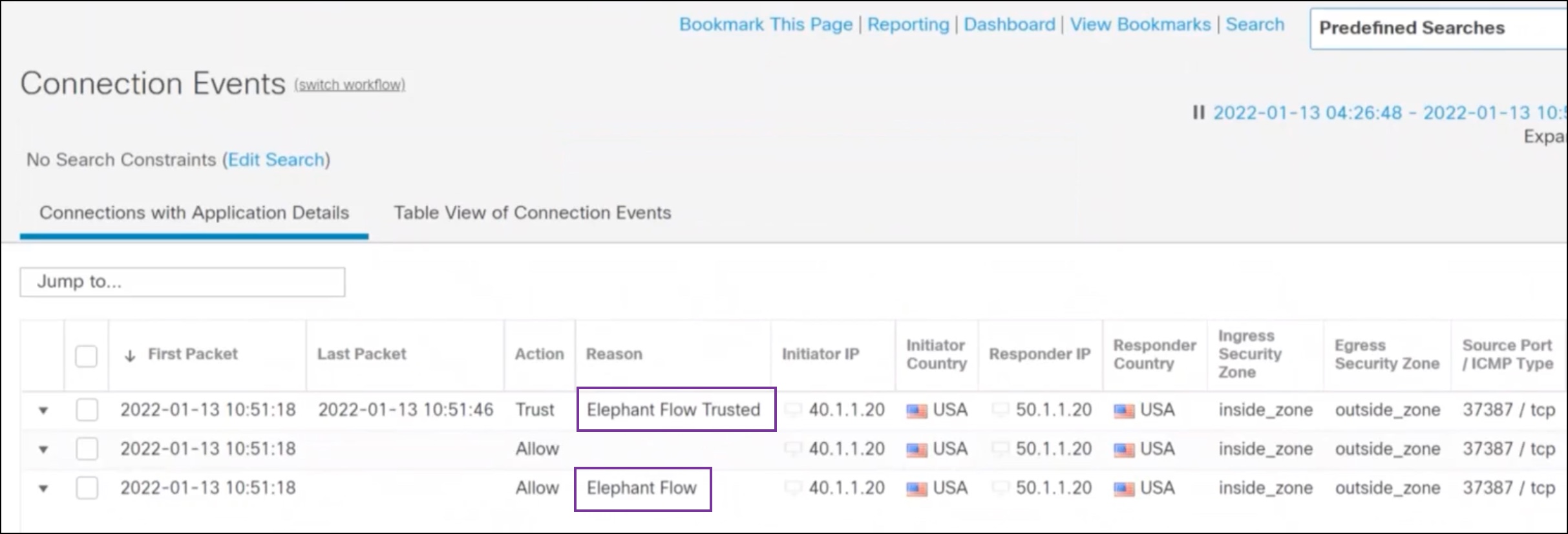
|