End-to-End Process for Deploying Threat Defense Virtual Cluster in Azure with GWLB
Template-based Deployment
The following flowchart illustrates the workflow for template-based deployment of the Threat Defense Virtual cluster in Azure with GWLB.
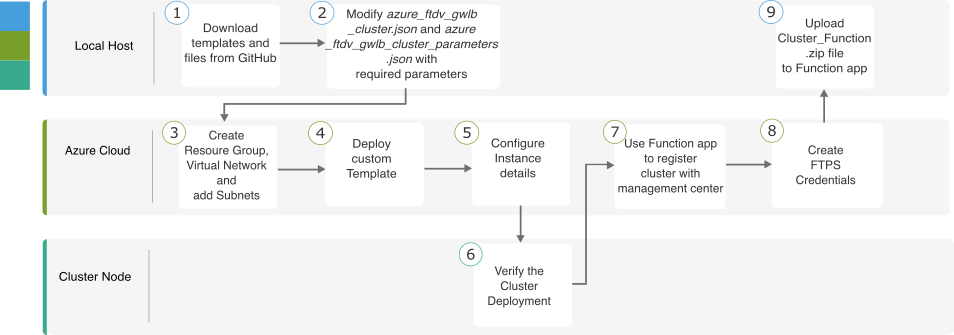
|
Workspace |
Steps |
|
|---|---|---|
| Local Host | Download templates and files from GitHub. | |
| Local Host | Modify azure_ftdv_gwlb_cluster.json and azure_ftdv_gwlb_cluster_parameters.json with the required parameters. | |
| Azure Cloud | Create the resource group, virtual network, and subnets. | |
| Azure Cloud | Deploy custom template. | |
| Azure Cloud | Configure instance details. | |
| Cluster Node | Verify cluster deployment. | |
| Azure Cloud | Use the Function app to register the cluster with the Management Center. | |
| Azure Cloud | Create FTPS credentials. | |
| Local Host | Upload Cluster_Function.zip file to the Function app. |
Manual Deployment
The following flowchart illustrates the workflow of manual deployment of Threat Defense Virtual cluster in Azure with GWLB.
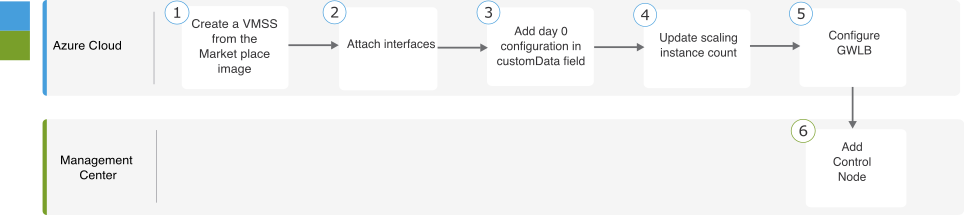
|
Workspace |
Steps |
|
|---|---|---|
| Local Host | Create a VMSS from the Marketplace image. | |
| Local Host | Attach interfaces. | |
| Local Host | Add day 0 configuration in the customData field. | |
| Local Host | Update scaling instance count. | |
| Local Host | Configure GWLB. | |
| Management Center | Add control node. |